Iteration 36: Integrating discussions with your email
Last iteration I started building a messaging system that's designed for agile teams, and wrote about the advantages of this approach over commenting on story cards. This iteration saw further improvements to the messaging system, bringing discussions into your email inbox, with the option to attach files to your messages.
Get notified of new messages
Moving your conversations from your private email account to the discussions page (where they're accessible to your entire team) is all well and good, but it'd be pointless unless the people who really need to see new messages find out about them.
When you start a new discussion you can choose who should receive it by email, right within Agile Planner.
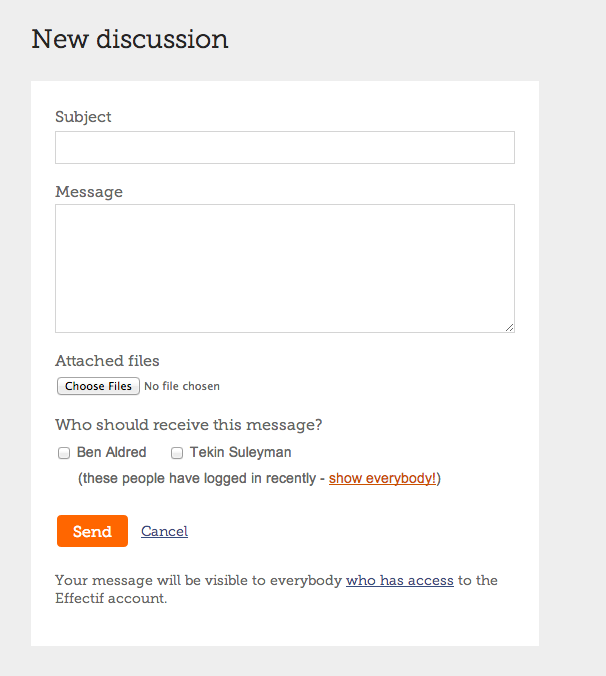
To make it easier for you to find the right recipients, only the people who've been recently active (within the last 30 days) on Agile Planner are shown by default.
The emails are clean and simple, and contain a couple of useful links in the footer.
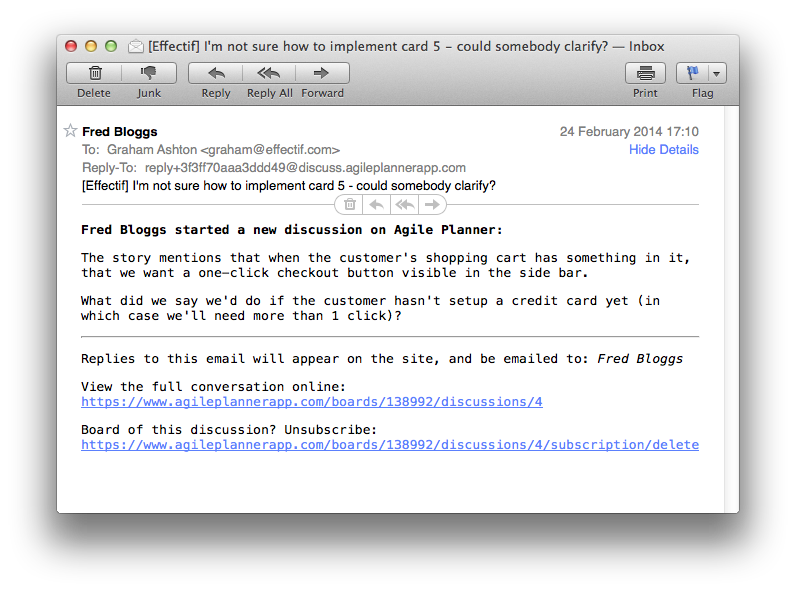
If you know Markdown you can use it within your messages, and Agile Planner will format the emails accordingly. If you don't know Markdown, don't worry, just type!
Controlling which emails you get
When you start a new discussion and choose a few people to email it to, they're automatically subscribed to the conversation. They'll receive your first message by email, along with any replies that get sent in future.
There's nothing worse than receiving a load of emails you don't want, so it's very easy to opt out of email for a discussion.
- There's an unsubscribe link in the footer of each email (you can see it at the bottom of the previous screenshot).
- The names of those who are subscribed to a discussion are shown on the site, in the sidebar. There's a one-click button to add/remove yourself from the list underneath it (shown below).
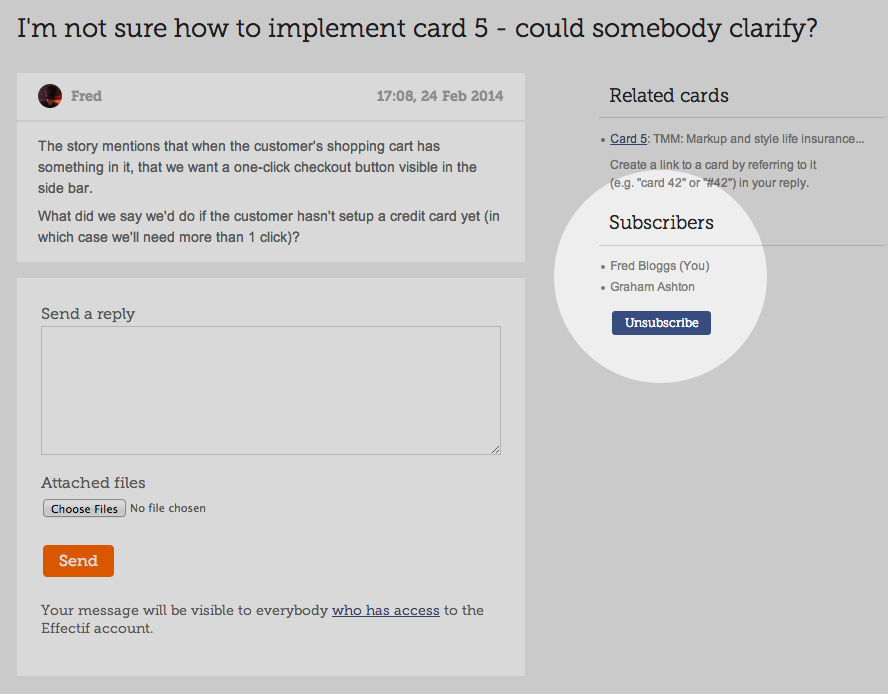
This makes it really easy to keep an eye on the conversations you care about, without drowning in a sea of email. If you miss the start of a good conversation you can always read back through it on the site, and subscribe at any time.
Attaching files to messages
A couple of iterations ago I added support for uploading documents, screenshots, videos (etc.) and attaching those files to story cards.
Attaching files to cards is useful, but it's not enough.
The card isn't a great place to attach files that are still under discussion (and therefore evolving). Imagine a discussion about UI design amongst your team. It makes far more sense to discuss screenshots amongst the team, iterate on the design (through the discussion), and then associate the discussion with the story card.
You can now add files to a message, and they'll be shown inline as part of the conversation.
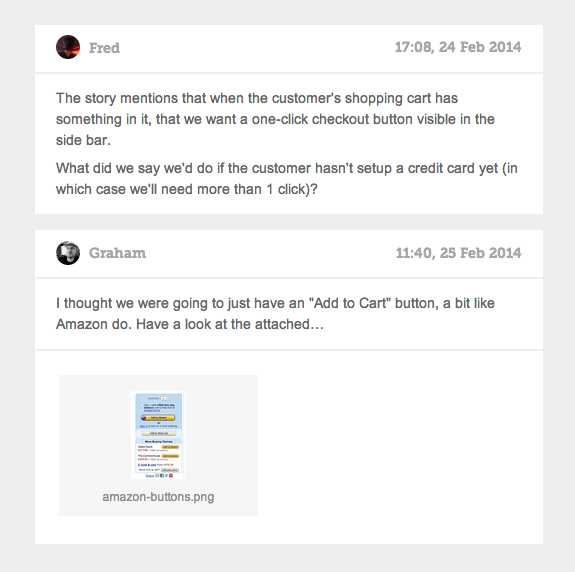
Rather than attaching uploaded files to the notification emails (which could lead to some enormous emails – uploaded files can be up to 50MB each!), you'll see links to the attachments instead. Like this:
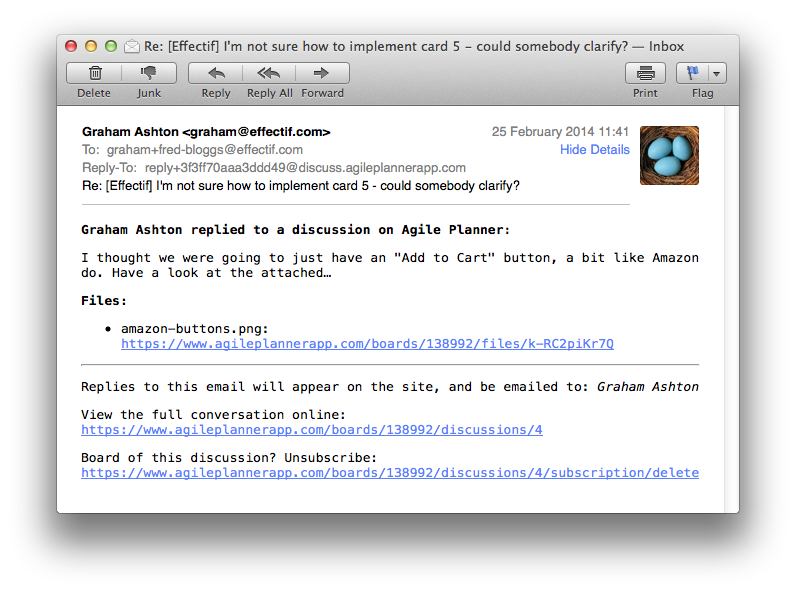
Retrospective
This is the bit where I talk about what went well this fortnight, and what didn't. There's not a lot to report this time; things went well.
I got a lot of code written and did quite a bit of (still unpublished) blogging about how to setup Transloadit and Amazon S3 securely (which I'm using for handling file uploads).