Iteration 48: Better support for Kanban and hashtags
The main goal of iteration 48 was to build on the (recently added) tagging features. Planner has also become significantly easy to use for teams that are adopting Kanban's "continuous flow" approach (rather than using sprints or iterations).
Better support for hashtags
Planner lets you use #hashtags to organise your story cards. They're easy to use; to create a tag you just type a "#" character, followed by a word, and save your card. Planner will convert the tag into a link, so you can see all other cards that are using the same tag.
The only problem was remembering which tags you were using, or how you'd spelt them. To deal with this, Planner now suggests tags that are in use on the current board.
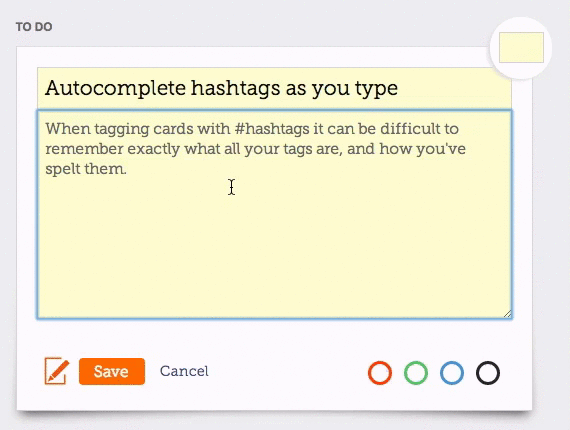
The most used tags appear at the top of the list. As you start typing the suggestions are filtered to show those that match what you've typed.
Support for "continuous flow"
Planner is, first and foremost, designed for teams that practice "iterative development". It expects that:
- You like working in iterations (or sprints) of 1, 2, 3 or 4 weeks in length.
- You'll take stock of how things are going every iteration, review your business's priorities, and choose the most valuable things to work on in your next iteration.
Beyond that, Planner doesn't really have an opinion on how you work. Your process should be for you to change, improve, and experiment with.
Back in the early days of Agile (when Extreme Programming and Scrum became popular) it was common for teams to wait until the end of an iteration before releasing any of the work that they'd completed during the iteration.
Only the stories that made it into the release were considered to be complete, and the corresponding estimates were added up to calculate the velocity for that iteration.
These days many of us are able to release our work continually (as we complete it), rather than in one lump at the end of an iteration. It's also fairly common for stories to be partially developed, or be awaiting review from stakeholders at the end of an iteration, and nobody loses any sleep over it.
At the end of every iteration Planner prompts you to "close" the iteration. You get to make sure that all the cards are in the right columns before the stories that you've finished will be moved to the History page.
The big question is, what should happen to stories thare are still in progress?
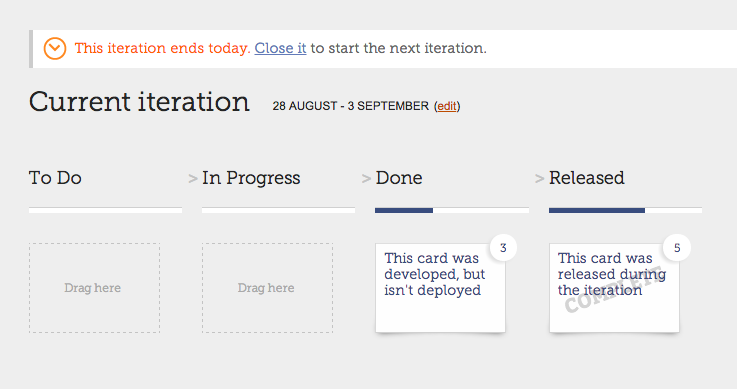
Usually, you'll want to finish a partially complete story during the next iteration. But not always.
When choosing which cards belong in your next iteration, Planner has always moved your unfinished cards back to your Backlog, prompting you to drag them into your next iteration.
Having to drag these cards around may seem like a pain (by comparison to automatically moving them to your next iteration), but it prompts you to reconsider whether each card is still a top priority. Priorities can change on a daily basis, so this is usually a useful (and quick) exercise.
However, if you're using Planner to manage a team using "continuous flow", you'll usually have a lot of cards that are unfinished. And you'll still need to close an iteration every week/fortnight, even if you're not really working in iterations (closing an iteration is the only way to move your completed cards over to the History page).
So if you're using Planner with continuous flow, what you really need is a way to move all the completed cards to the history page, while leaving any work that's in progress in the current iteration.
So now you can choose what happens to your unfinished cards. This is what you'll see when you click the "Close" link:
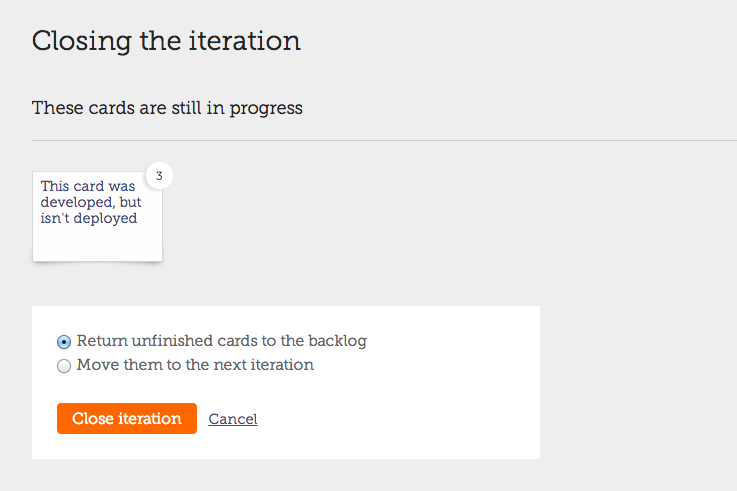
If you're using iterations or sprints, you can choose where to put your unfinished cards. If you're using continuous flow, select "Move them to the next iteration".
Retrospective
This iteration felt good. I got a lot done (including a few small features that I didn't explain above), all of which was in response to customer feedback.
Planner is shaping up nicely. :-)